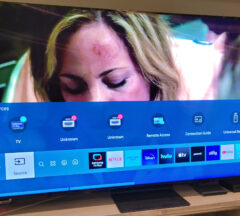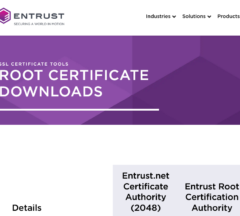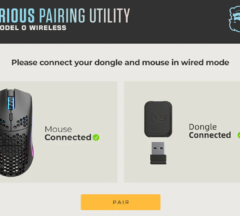BOSGAME P2 Mini Intel High Definition Audio Driver Problem

While working with this amazing Mini PC, I ran into a small problem. After reinstalling the OS, which is normal for me when I purchase a new PC, I was unable to install one Driver, the Intel High Definition Audio device. All Drivers were available at the BOSGAME support website, but this driver would not install. Below are the steps of what I did to solve the problem:

Before wiping any computer (or formatting) I always take good documentation of the Hardware. In this case, what saved the day was an msinfo32 report I had saved, which pointed me to the Hardware IDs/Compatible IDs of the missing device:
INTELAUDIO\FUNC_01&VEN_14F1&DEV_1F87&REV_1001
INTELAUDIO\FUNC_01&VEN_14F1&DEV_1F87
INTELAUDIO\FUNC_01&VEN_14F1
INTELAUDIO\FUNC_01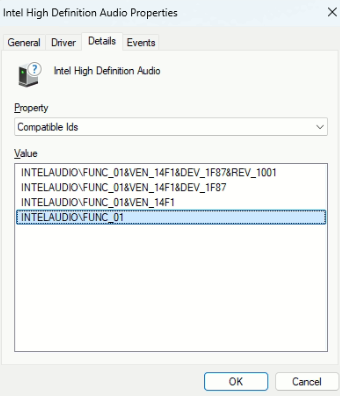
MSINFO32 Report Saved IDs:
[Sound Device]
Item Value
Name Senary Audio
Manufacturer Senary
Status OK
PNP Device ID INTELAUDIO\FUNC_01&VEN_14F1&DEV_1F87&SUBSYS_14F1033B&REV_1001&6B22D82&0&0001
Driver C:\WINDOWS\SYSTEM32\DRIVERSTORE\FILEREPOSITORY\CISSTRTU-BASE.INF_AMD64_D02589708F77B170\CHDRT64ISST.SYS (3.20.1.0, 2.45 MB (2,566,128 bytes)
The CHDRT64ISST.SYS file pointed to a Driver by Senary, and it was in fact available at the Microsoft Update Catalog here: https://www.catalog.update.microsoft.com/Search.aspx?q=Senary – however none of these drivers worked. Further analyzing the driver, it seems the driver was preinstalled with the system, and the driver located in: C:\WINDOWS\SYSTEM32\DRIVERSTORE\FILEREPOSITORY\CISSTRTU-BASE.INF_AMD64_D02589708F77B170\CHDRT64ISST.SYS
I went to Bosgame’s Support Website and under System Download, downloaded the P2_Bosgame_win11pro23H2_20240320.zip file for the P2 – This included the Operating System install CD. This is a massive Zip file of 10 GB. Once downloaded I extracted the file, and used DISM to mount the Image so I could explore the folders.
The next step was to use DISM to mount and view the files on the image. This tool is built into Windows and I used the following Syntax:
DISM /Mount-image /imagefile:<path_to_Image_file> {/Index:<image_index> | /Name:<image_name>} /MountDir:<target_mount_directory>In a CMD Window, I ran the following command to mount the WIM image and explore the folders and files:
V:\P2_Bosgame_win11pro23H2_20240320\images>DISM /Mount-image /imagefile:V:\P2_Bosgame_win11pro23H2_20240320\images\Install.wim /Index:1 /MountDir:V:\Install
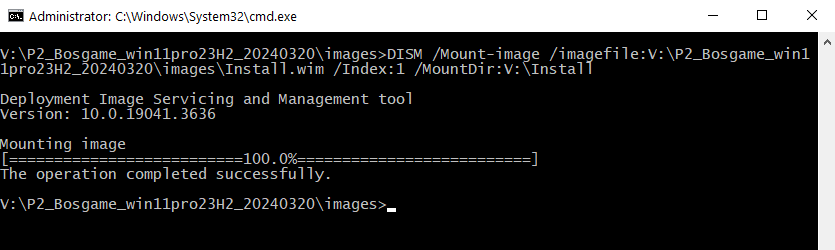
The extracted folder was located at: V:\P2_Bosgame_win11pro23H2_20240320
The WIM file was located at: V:\P2_Bosgame_win11pro23H2_20240320\images\Install.wim
The Mounted WIM image was located at: V:\Install
After mounting, I navigated to the FILEREPOSITORY folder mentioned in the MSINFO32 report, and copied these folders over to the P2 Mini PC.
To Save you some time, I have uploaded these Files here: https://drive.google.com/file/d/1LTWvePVeaGFbpLetPD00UAtiJt5K_6_K/view?usp=sharing
I have only tested this on Windows 11 23H2 10.0.22631.4037
File Contents:
cisstrtu-base.inf_amd64_d02589708f77b170 Folder:
CHDRT64ISST.sys
cisstrtU-base.cat
cisstrtU-base.inf
cisstrtu-ext-oem-common.inf_amd64_e18c89db6d9f556c Folder:
cisstrtU-ext-OEM-common.cat
cisstrtU-ext-OEM-common.inf
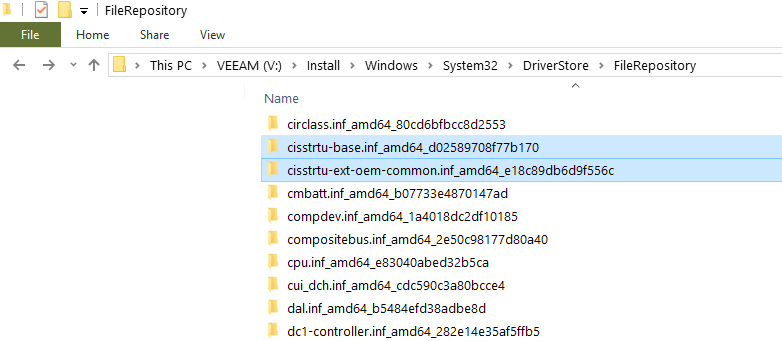
In Device Manager, I clicked Update Driver and pointed to the Desktop folder which had both of the folders I had copied above, and then I let Windows find the drivers.
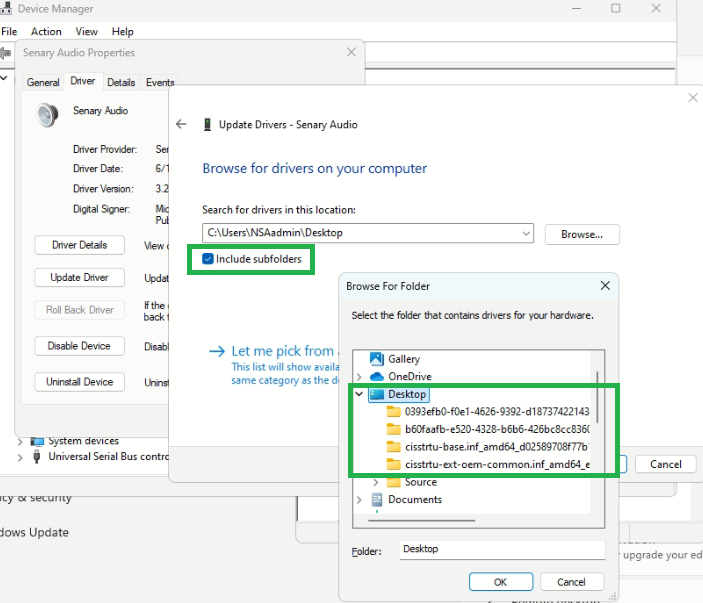
It immediately found the Driver and installed the missing device…Finally!!
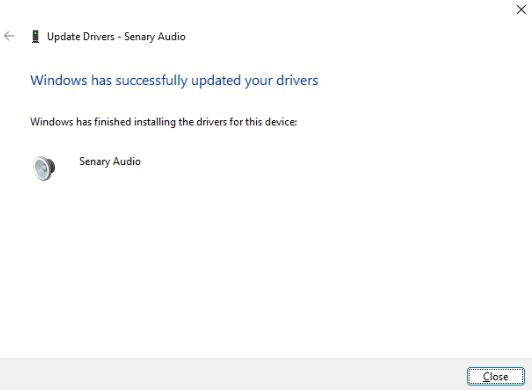

Other useful files from tools used to collect info from the system such as DXDIAG:
Senary Audio Device Driver Files:
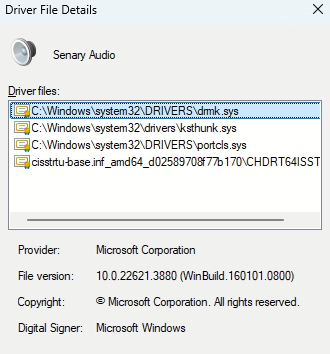
Kernel Streaming Thunks c:\windows\system32\drivers\ksthunk.sys
Name: Intel Smart Sound Technology BUS
Device ID: PCI\VEN_8086&DEV_51C8&SUBSYS_033B14F1&REV_01\3&11583659&0&FB
Driver: C:\Windows\System32\DriverStore\FileRepository\intcaudiobus.inf_amd64_f3944111b216edaf\IntcAudioBus.sys, 10.29.0000.9947 (English), 12/19/2023 12:19:34, 331760 bytes
Driver: C:\Windows\system32\DRIVERS\drmk.sys, 10.00.22621.3880 (English), 8/14/2024 23:43:32, 143360 bytes
Driver: C:\Windows\system32\DRIVERS\portcls.sys, 10.00.22621.3880 (English), 8/14/2024 23:43:32, 475136 byte
Senary UAA Function Driver for High Definition Audio Service
c:\windows\system32\driverstore\filerepository\cisstrtu-base.inf_amd64_d02589708f77b170\chdrt64isst.sys
cnxthdaudservice Senary UAA Function Driver for High Definition Audio Service c:\windows\system32\driverstore\filerepository\cisstrtu-base.inf_amd64_d02589708f77b170\chdrt64isst.sys
Description: Speakers (Senary Audio)
Default Sound Playback: No
Default Voice Playback: No
Hardware ID: INTELAUDIO\FUNC_01&VEN_14F1&DEV_1F87&SUBSYS_14F1033B&REV_1001
Manufacturer ID: N/A
Product ID: N/A
Type: N/A
Driver Name: CHDRT64ISST.sys
Driver Version: 3.20.1.8 (English)
Driver Attributes: Final Retail
WHQL Logo’d: Yes
Date and Size: 6/14/2022 8:00:00 PM, 2566128 bytes
Other Files:
Driver Provider: Senary
HW Accel Level: Emulation Only
Cap Flags: 0xF1F
Min/Max Sample Rate: 100, 200000
Static/Strm HW Mix Bufs: 1, 0
Static/Strm HW 3D Bufs: 0, 0
HW Memory: 0
Voice Management: No
EAX(tm) 2.0 Listen/Src: No, No
I3DL2(tm) Listen/Src: No, No
Sensaura(tm) ZoomFX(tm): No