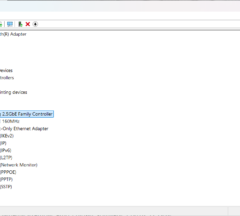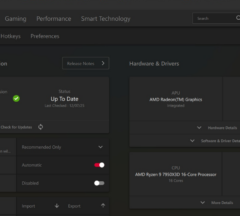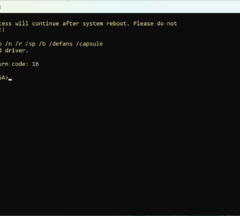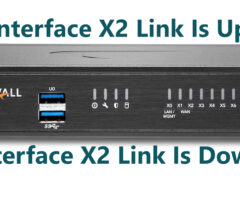Repairing a Samsung QN75Q800TAFXZA 8K Smart TV
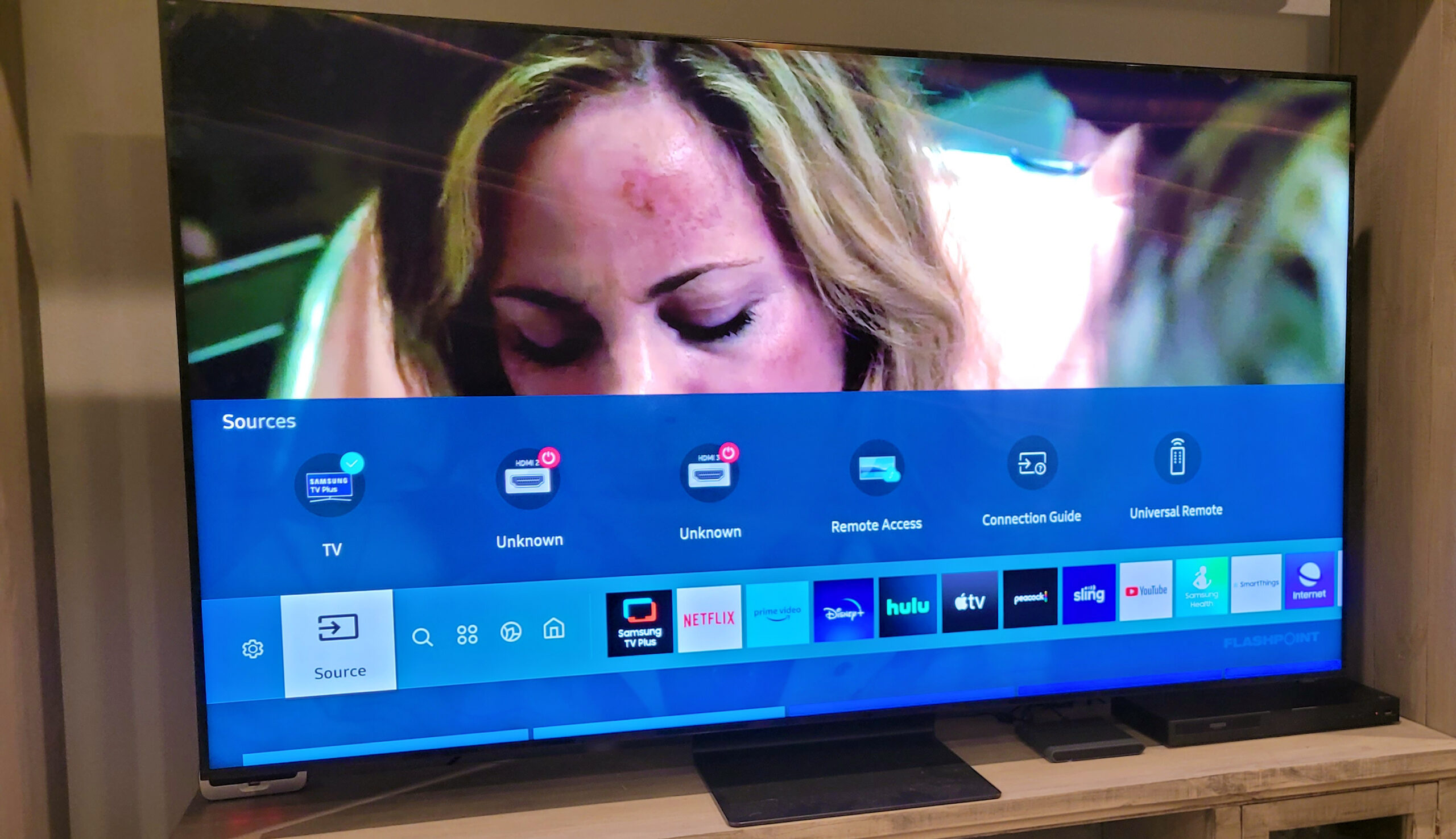
In October 2021 I had shared a blog post about how I repaired a Samsung UN55NU710DF Smart TV. Depending on the problem, I recommend owners, who probably spent hundreds or thousands on these TVs, attempt to at least replace one of the boards that seems to be the culprit. This year, I came across a client who owned a massive Samsung QN75Q800TAFXZA 75″ Class Q800T QLED 8K UHD HDR Smart TV, which had the same problem as most of these Smart TVs: It would not power on all of a sudden.
The YouTube video that accompanied the other blog post helps with troubleshooting certain things, starting with all of the Boards that control the TV, such as media boards and power boards.
Warning: TVs operate at high voltages so please proceed with caution once you remove the covers. If you do not feel comfortable working on a project like this, please seek professional help.
Troubleshooting: Steps Taken
1. Locate every manual possible which will help with disassembly but also Troubleshooting: Product page here (Make sure to review all precautions)
2. Once you open the TV, locate and make a note of all the Boards – You will see labels such as: BN95-06566A (T-Con Board), BN97-16901A (T-Con Board), BN4401075A (Power Supply), CY-TT075JMLVGH (LCD), BN4401069B (LED Driver Board), BN96-50974C (Speaker Assembly), BN96-50974D (Speaker Assembly) or BN94-15483K (Main Board). You can see the QN75Q800TAFXZA with the rear panel removed in the following image (click to enlarge):
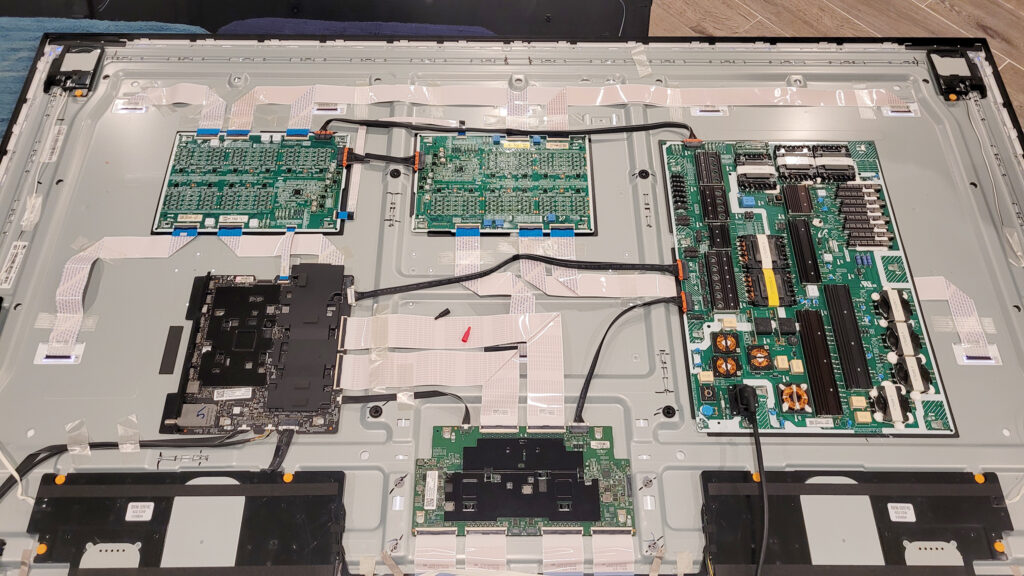
3. And here comes the important step. In many of these Smart TVs, the startup sequences (and many other things) is controlled by the Main Board; In my case this is the BN94-15483K. If this board has failed or is defective, the power on sequence will be interrupted and the screen will not turn on. However, if this board is removed from the equation, and you plug in power, the LCD will power on. Below is the cable removed between the BN94-15483K Main Board and BN44-01075A Power Supply Board:
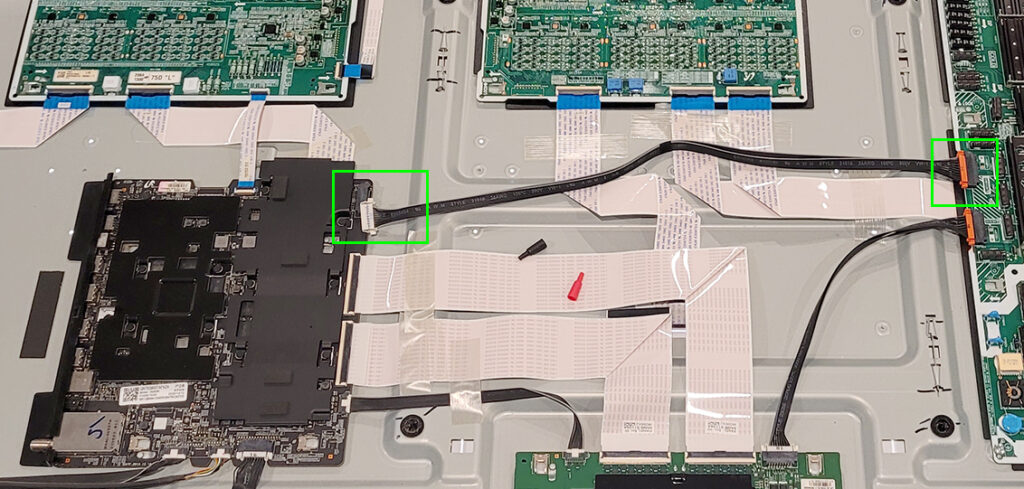
Once power was plugged in after unplugging the Main Board cable shown above, I could see the LCD lit up through the some of the holes in the metal chassis. This confirms there is a problem with the Main Board, but the power supply board is powering up the LCD correctly.
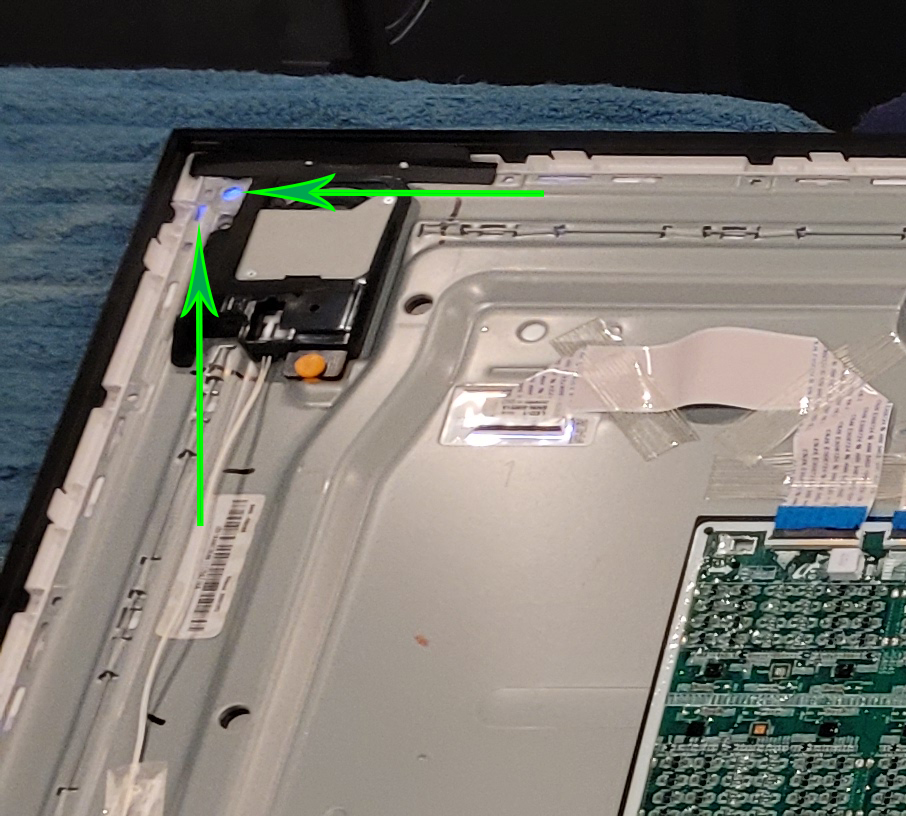
With the above conclusion, I set out to find the BN94-15483K and I was able to find it for $105 at the time all of these images were taken / captured. It may not be the case at the time you read this. There are many options such as searching Google, eBay, or AliExpress. I was able to purchase the Board at TVServiceParts.com
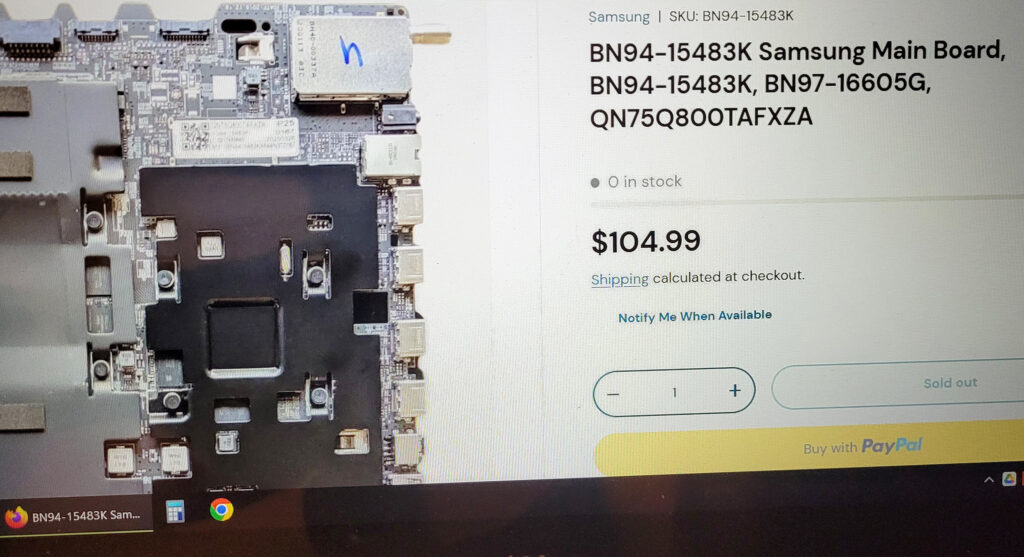
I always try my best to make sure the Model Numbers, Part Numbers and Software/Firmware versions are as close as possible:

Once the board arrived, there was a software install Warning on the Box, that read as follows:
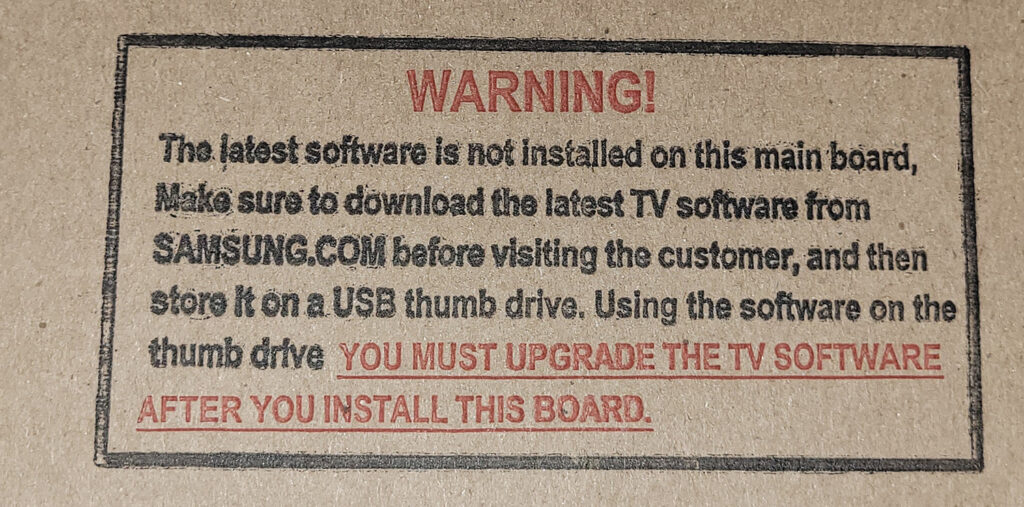
Going back to Samsung’s website, I was able to see they had a section on updating the Firmware on the TV. So after installing the new Board, I proceeded to follow the instructions using a USB Drive:
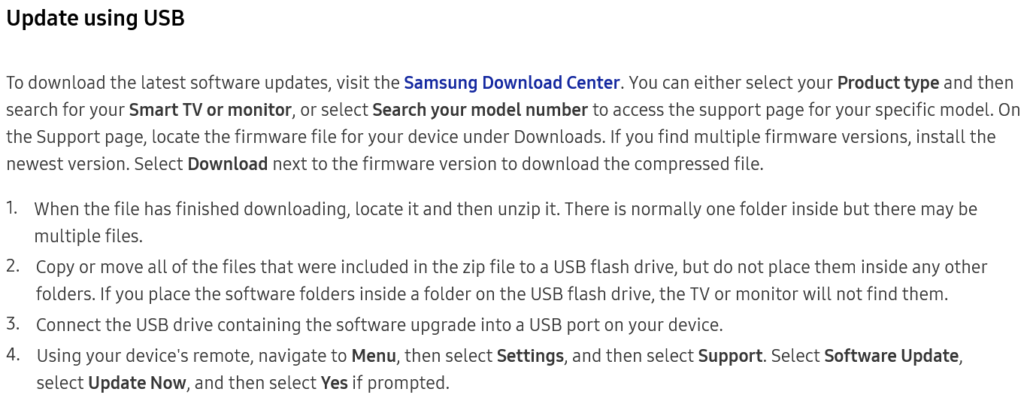
I located the files and instructions here: https://www.samsung.com/us/support/downloads/?model=N0053898&modelCode=QN75Q800TAFXZA
• Direct Firmware File Download for QN75Q800TAFXZA
• Instructions: How to Update Software on your Samsung Smart TV
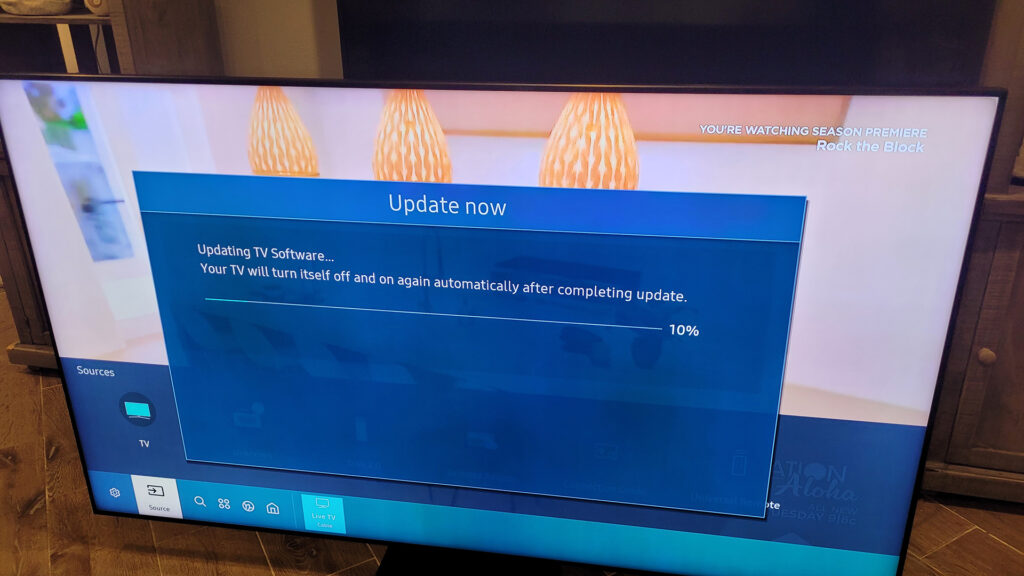
After the update was complete, I encountered a screen which read: Enter your Pin. (The Default PIN is 0000.) – I was unable to enter the Pin as the remote was not behaving normally. So the solution was to reset the remote and re-pair to the TV, as shown here: https://www.boostvision.tv/reset-samsung-tv-remote.html
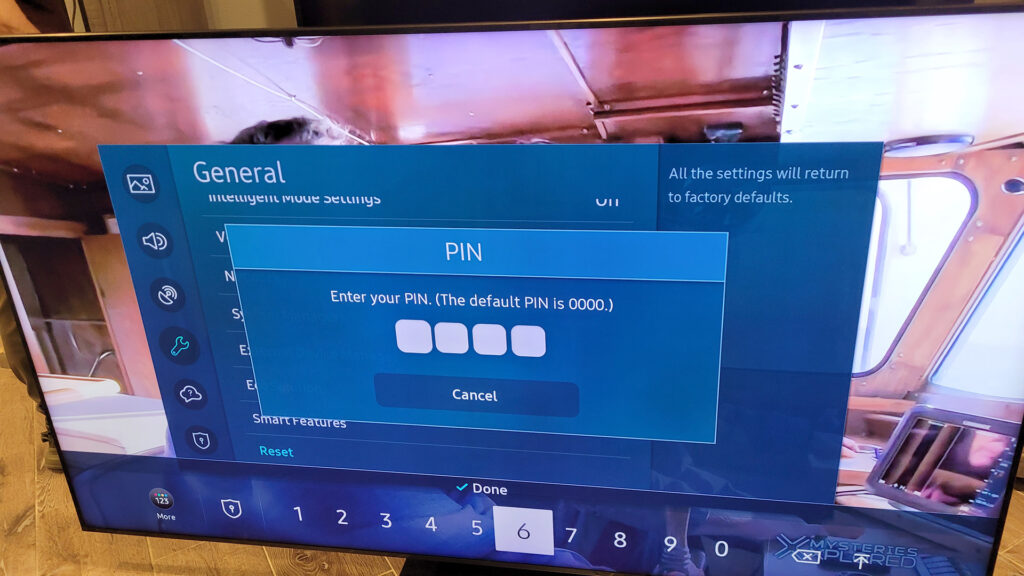
After a reset of the remote, the TV was completely repaired. The only small quirk happens when powering up the TV, a message comes up which does not affect the operation of the TV and it goes away as soon as you hit OK: The message reads: Please go into service mode and setup below options. – Type, Local, Set, Front Color Option. At the time I repaired the TV, there was very little information on bypassing this message, and all pointed to knowing certain things only factory technicians would know.
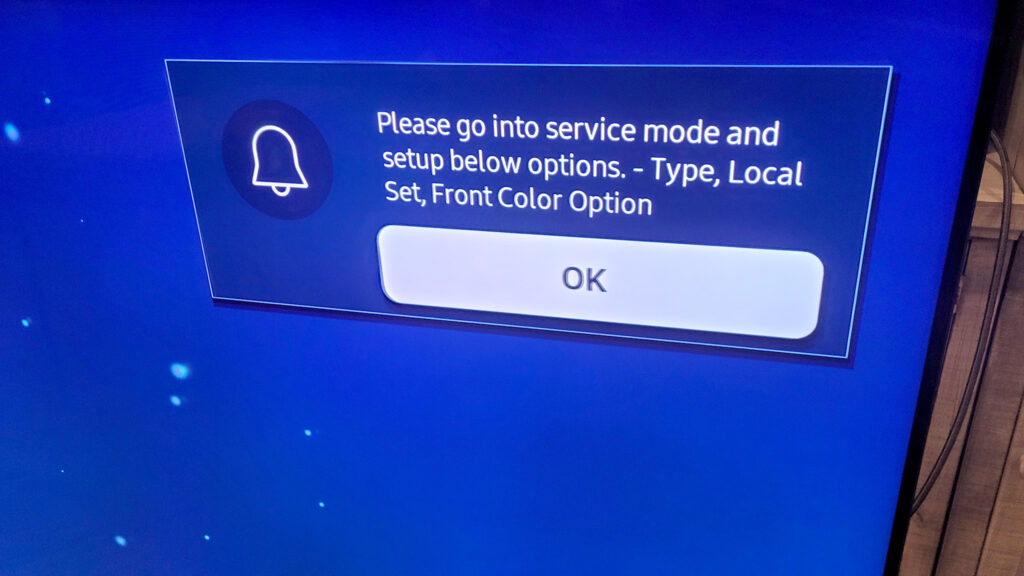
All fixed!! I hope the Post can help somebody out there with the same problem.
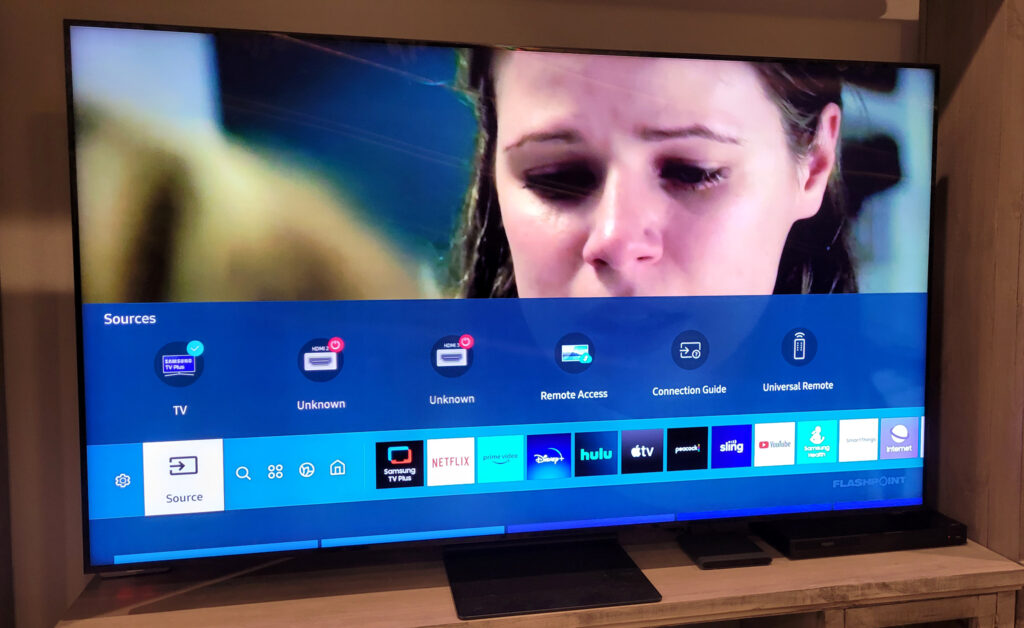
Additional Info
Protect your TV! Always plug in the power cable to a high quality battery backup, or if you can’t, at least a good surge protector. I recommend Sine Wave Battery Backups such as this one, this one, or this one.
Samsung Troubleshooting Article