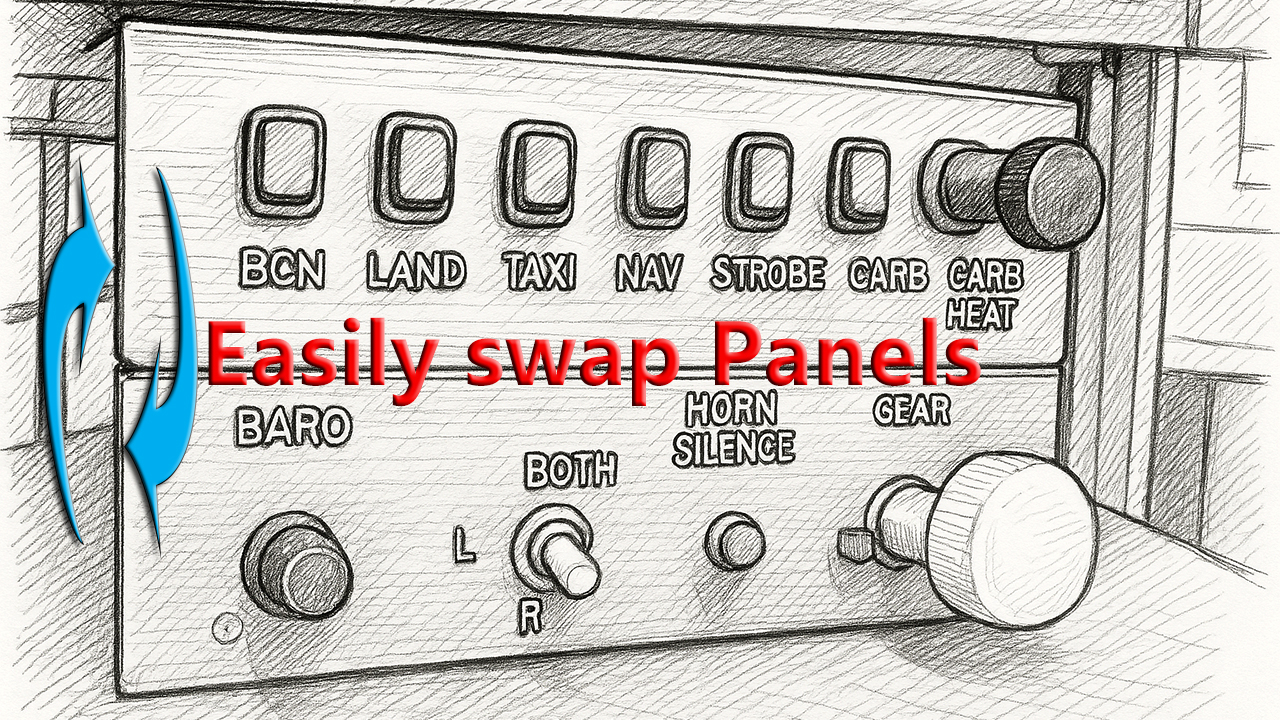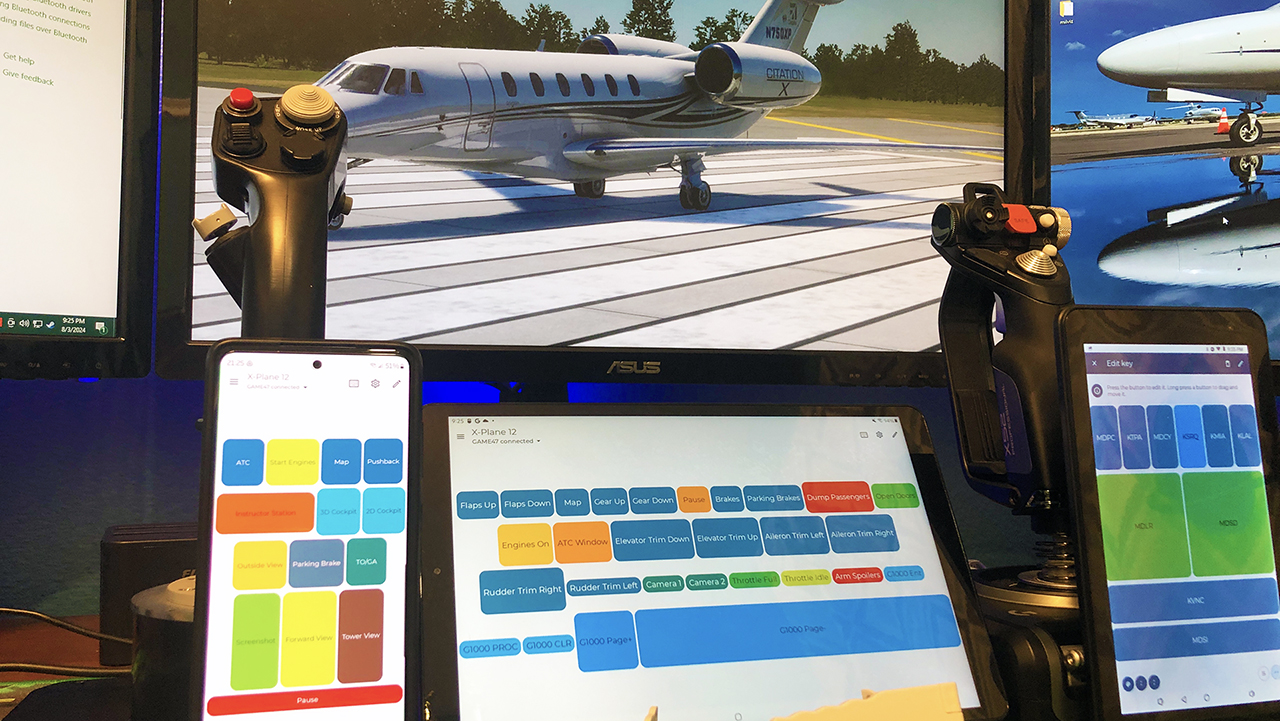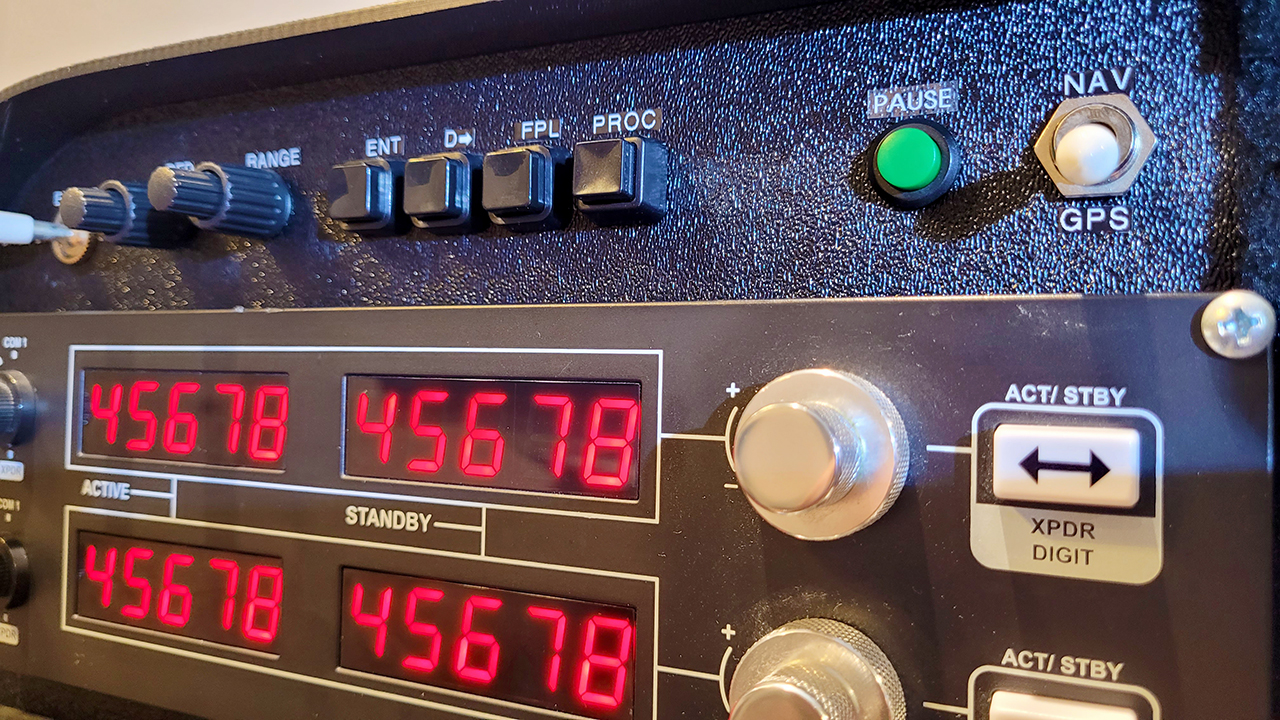DIY Cockpit
Modular Flight Simulator Panels and Button Boxes
Although button boxes, flight simulator or cockpit builds are mostly static or unchangeable, there is a very easy way to swap avionics or switch panels, either to get the configuration of another plane, or if you are prototyping. Best of all, the Hardware to accomplish this is affordable, modifiable, printable, very easy to mount and […]
Read moreControl your Flight Simulator with a Tablet or Phone
In addition to the previous video dedicated to using Tablets and Phones to display your Aircraft Instruments and Navigation options, you can also use these devices to control your Simulator or any other application that supports keyboard shortcuts. When combined, both Bluetooth and Keyboard commands allow for many simulators and applications to be compatible, such […]
Read moreDesktop Pilot Flight Simulator Panels Review
Adding to the library of products for Home Cockpit Builders and Flight Simulator enthusiasts, are the Panels from Desktop Pilot. Offering a number of panels such as Throttle Quadrants, Flaps, Trim wheel, Fuel Tank Selector, Ignition, Parking Break, Key Switch and more, their products are fully plug in play, working right after being plugged in […]
Read moreHow a Flight Simulator / Home Cockpit comes to Life
Building a high quality Flight Simulator, Home Cockpit or Desktop Trainer with high fidelity is a challenging experience. The following video gives you a quick glance into all of the steps taken, from start to finish, in order to build a DIY Cockpit that resembles the real aircraft, and can be used to train pilots, […]
Read moreHow to Quickly label Home Cockpits and Flight Simulator Panels
Labels don’t have to be perfect, but they are absolutely essential for safe flying as well as learning. It would be impossible to follow checklists, fly the plane, or enjoy a well put together DIY Cockpit or Flight Simulator Panel without the proper labels. In this video I show you how it can be done […]
Read more